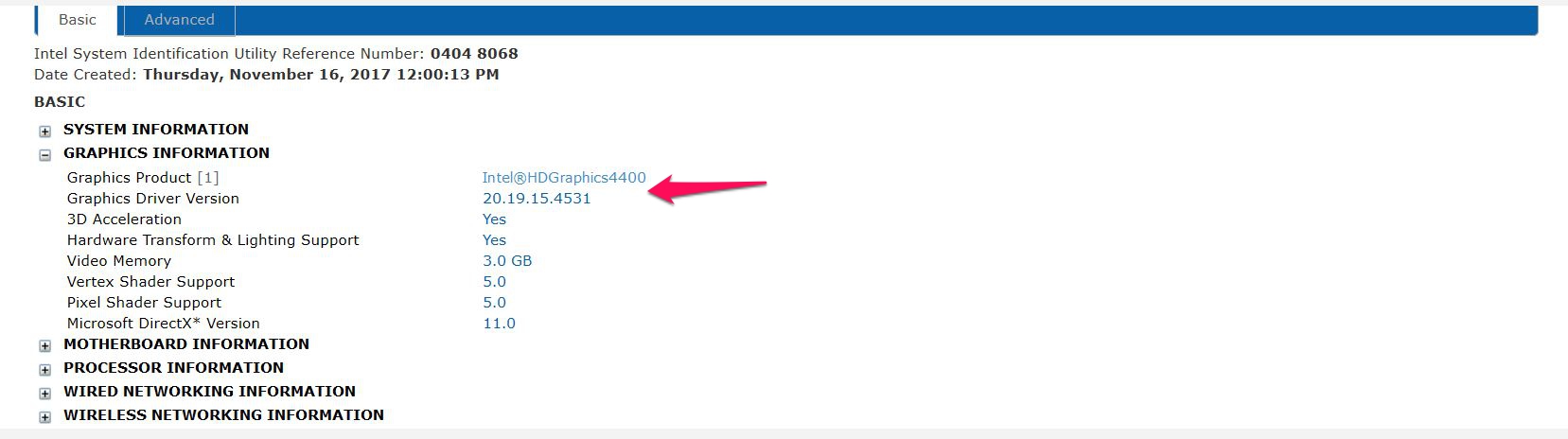|
Article ID: 70
Last updated: 18 Dec, 2017
Windows USB-C & Thunderbolt™ 3 equipped computers may require an update of the Intel Graphics Driver for your adapter, cable, or docking station to function properly. Download from the manufacturer website Some manufacturers such as Dell only validate drivers from their own websites. Drivers from Intel website may not work. 1. Go to Dell support page http://www.dell.com/support/home/US/en/04/Products/laptop?app=drivers 2. Use the Service Tag or Detect Product to identify software for your computer. 3. Install the Intel Graphics driver and reboot your computer. Download from Intel website 1. Go to the Intel Graphics Driver page. https://www.intel.com/content/www/us/en/support/products/80939/graphics-drivers.html 2. If you know which graphics driver to use please proceed to the download page by selecting from the graphics version list. Otherwise you may use the utility to determine which driver to use. 3. Download and run the utility. 4. Utility will display the graphics version and driver version. 5. Choose the correct graphics version. 6. From download page, download and install the latest driver. 7. Restart your computer.
Article ID: 70
Last updated: 18 Dec, 2017
Revision: 7
Also listed in
|