Cable Matters released a firmware update for its USB-C to (Mini) DisplayPort Cables. This update resolves a compatibility and performance issue. Follow the instructions below to update the device firmware.
Applies to
This firmware update applies to the following Cable Matters products:
- USB-C to DisplayPort Cable (201036)
- USB-C to Mini DisplayPort Cable (201076)
- Premium Braided USB C to DisplayPort 1.4 Cable (201336)
- [Designed for Surface] USB-C to DisplayPort 1.4 Cable (201536)
Resolved Issues
This firmware update resolves the following issues:
- Fixes the "USB device might need more power" error message issue with 5V1.5A hosts
Firmware Update Instructions
1) Connect the USB-C to DisplayPort Cable to the laptop
2) Click here to download the firmware update tool.
3) Unzip the firmware update tool and launch the “CheckVersionUpdate” file.
4) If Microsoft Defender prevents the app from opening select "More info" and then select "Run Anyway".
.png)
5) If a prompt asks to run the program as an Administrator, click yes.
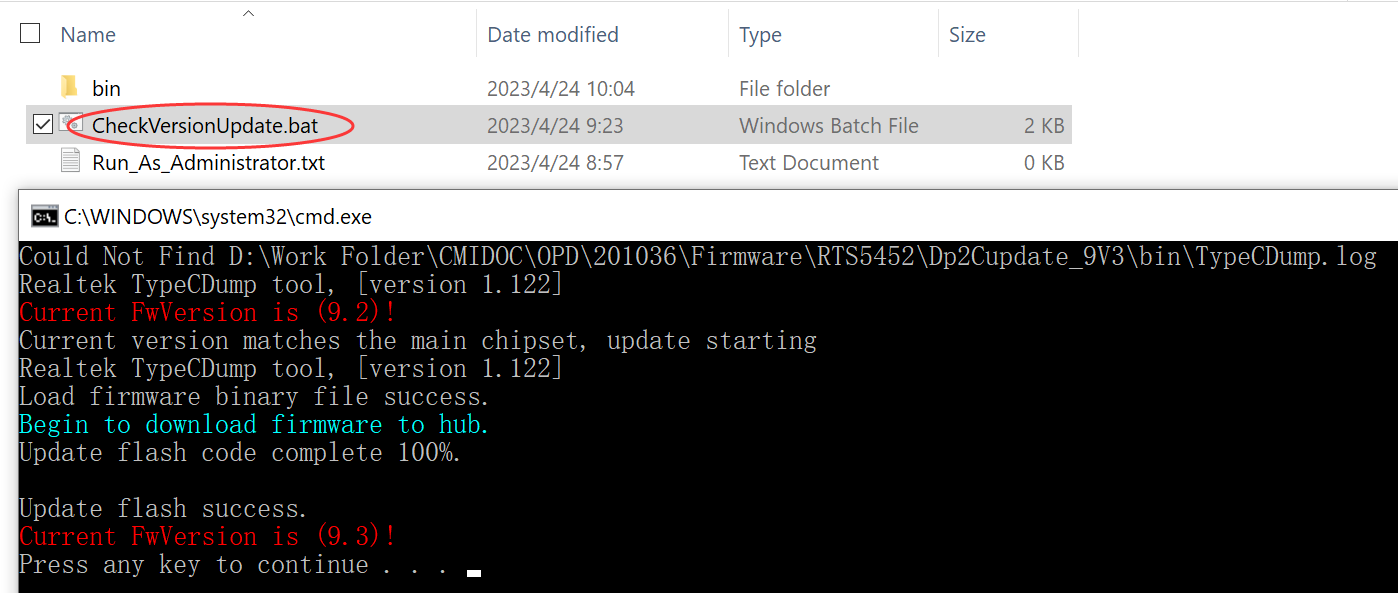
6) The program will automatically detect the chipset version of your USB-C to DP cable, and update the firmware if the chipset version is the correct version.
7) If the program detects an incorrect chipset version, it will stop the firmware update. Other chipset versions do not experience this issue, so the firmware update is unnecessary.