System Requirements:
While the Thunderbolt 3 to Dual HDMI Adapter utilizes the reversible USB-C connector, it only supports Thunderbolt 3 enabled computers such as the 2016 and 2017 MacBook Pro. It will not work with computers that are equipped with USB-C but not Thunderbolt 3 such as the Lenovo Yoga 900 or a Chromebook. Check for the Thunderbolt symbol near the port on your computer or refer to the below list.
List of Thunderbolt 3 Enabled Computers
Dual video-out not working, only one display has video:
In order to output video to dual monitors, the computer must support two displays via Thunderbolt 3. Some Thunderbolt 3 enabled computers such as the Razer Blade Stealth, Lenovo Yoga 720, and HP Spectre x360 do not support a second display via Thunderbolt 3. Gtrusted.com maintains a list of computers tested that support a single display or dual displays. If your computer is not in the list, please consult the manufacturer for this information.
https://gtrusted.com/technology/thunderbolt/thunderbolt3-hosts
If computer is listed as dual HDMI and only one individual port works, it may be defective. Please contact us for a replacement.
Symptom: The adapter is not functioning properly on a Windows computer with Thunderbolt 3. Symptoms include no video, flickering video, or low image quality.
Solution: Update BIOS, Thunderbolt 3 firmware, Thunderbolt 3 driver, and Intel Graphics driver from the manufacturer's website. For more details, refer to the articles below:
BIOS, Firmware and Driver Updates
Update Intel Graphics Driver for Windows computers
Symptom: The adapter is not recognized / one or more ports are not functional.
If your computer has multiple Thunderbolt 3 ports, try each port. Unplug the adapter and all cables, restart the computer, and then reconnect everything.
Symptom: Only receiving 1080p resolution when using this adapter with HDMI to DVI adapter or cable.
The HDMI port does not support DVI Dual Link and can only support resolution up to 1080p when converted to DVI.
Symptom: Audio is not transmitted to monitor through HDMI
Some monitors do not have built-in speakers. Therefore, audio must be transmitted separately. If audio is supported, please follow the steps below to select the correct playback device:
Windows:
1) Open the 'Sound' menu by searching or right clicking the sound icon on the taskbar
2) In the Playback Tab, select the display with HDMI
3) Click Set Default
4) Click OK to save the settings

MacOS:
1) Open the Apple Menu and go to System Preferences
2) Click the Sound icon
3) Click the Output tab
4) Select the display with HDMI
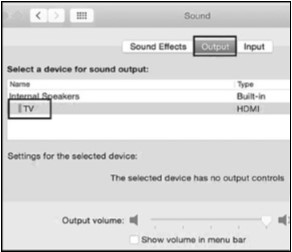
For more information about our Thunderbolt products including drivers and user manuals, please visit the Thunderbolt page on our website.