This article is for Cable Matters model number 201024 / 201053 / 201054 / 201055 / 201056 to solve video related issues including black screen, distorted screen, or wrong resolution when streaming video through USB-C / Thunderbolt 3 port. Some of the issues can be solved by resetting the graphics settings. Please follow below steps to reset the graphics settings:
1. Unplug the adapter.
2. Press Windows Key + R. Type "regedit" and press Enter

3. Navigate to the below location
HKEY_LOCAL_MACHINE\SYSTEM\ControlSet001\Control\GraphicsDrivers
4. Delete 'Configuration' and 'Connectivity' folders
**Please be sure to only delete the files that the instructions mention, as deleting any other files in the Registry Editor could be harmful to your PC**
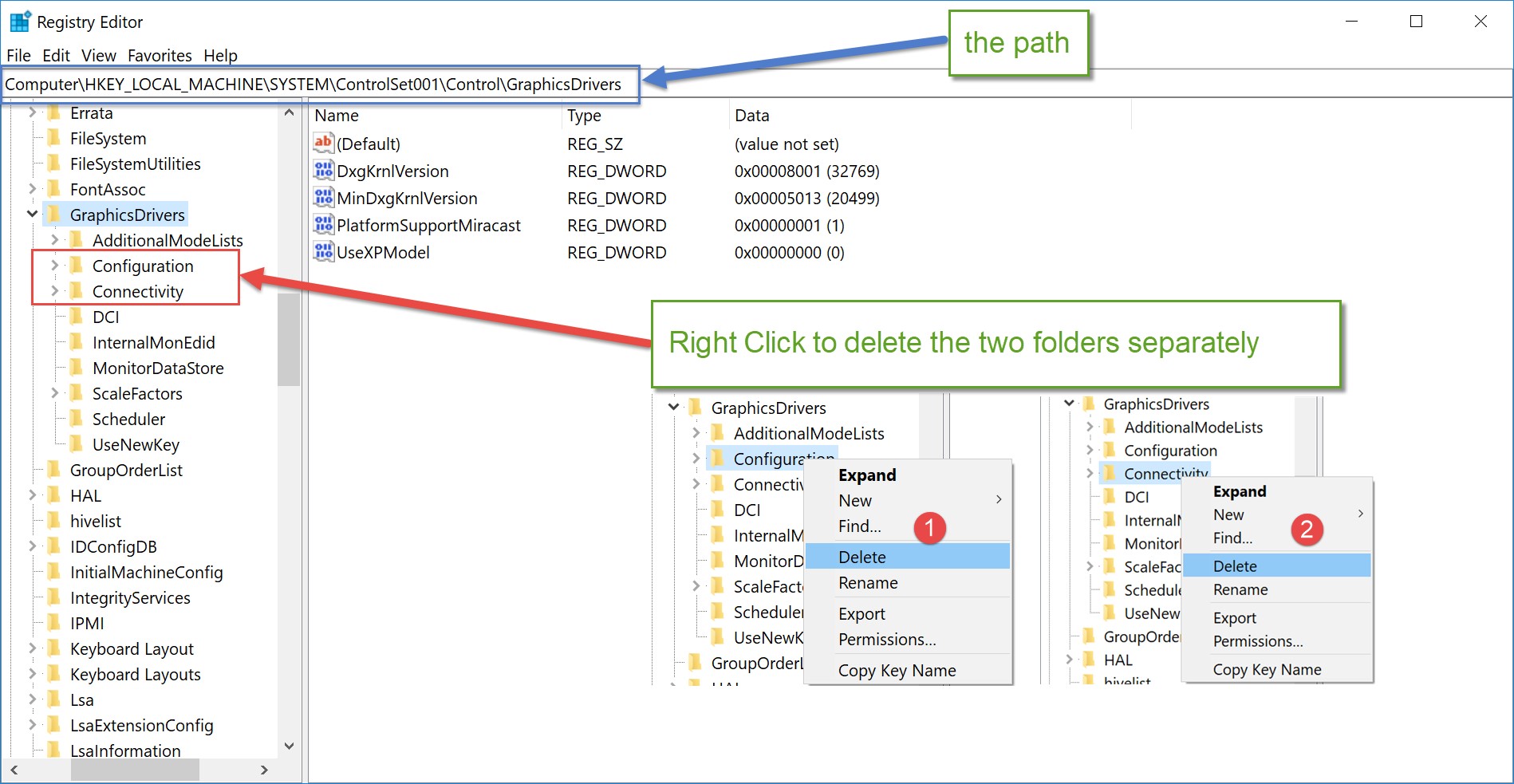
5. Restart your computer and plug in the Cable Matters USB-C dock.