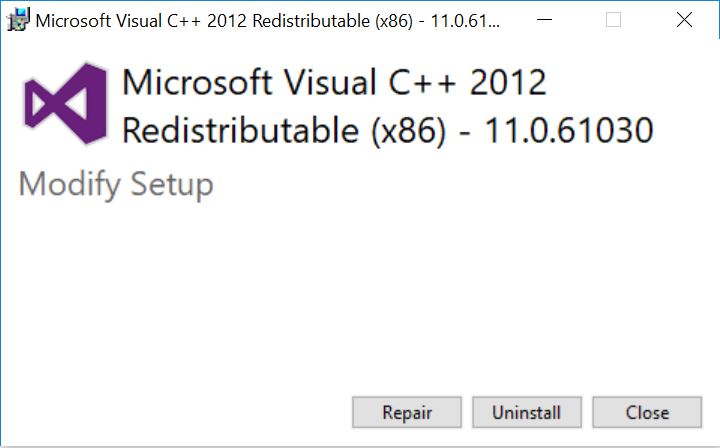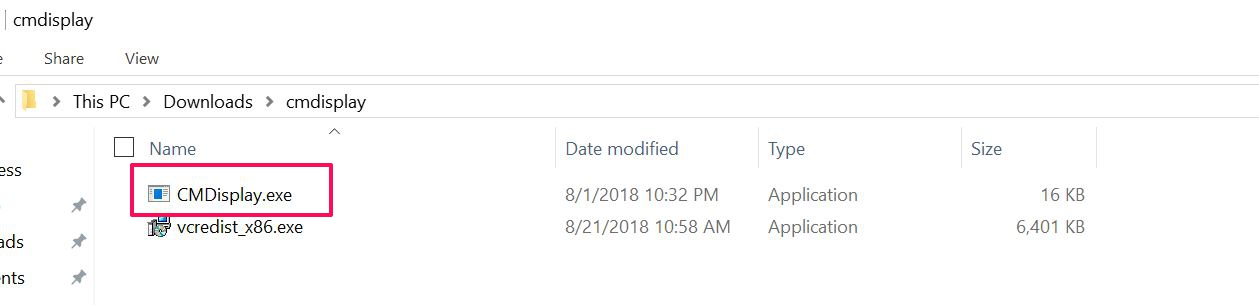|
This article is for Cable Matters model numbers 101065 / 201053 / 201054 / 201055 / 201056 / 201365 with the DisplayPort MST technology to solve video related issues including no video on the second display. The DisplayPort MST technology is a feature added to DisplayPort with the introduction of DisplayPort 1.2 specifications. It allows a single video output port to connect multiple displays through a multi-stream daisy chain. There is, however, a limitation in how many pixels can be sent down the display pipe. For example, DisplayPort 1.2 bandwidth is sufficient for connecting only a single 4K 60Hz display. When adding a second 4K 60Hz display through the DisplayPort MST daisy chain, both displays have to reduce the resolution to 4K 30Hz to share the bandwidth. We have confirmed that some monitors will not free up the bandwidth even if it is set at a lower resolution. That means the first monitor in the sequence will consume all the bandwidth and leave no bandwidth for the second monitor, even if it is set at, for example, 1080p. In this case, the second 4K monitor may not display video. If you are experiencing issues using two 4K 60hz monitors or two 1440p 100hz monitors, please follow the steps below to work around the issue. 1. Download and unzip the configuration tool 2. Double click the vcredist_x86.exe file 3. Follow the instruction to install the Microsoft Visual C++ 4. Double click the CMDisplay.exe tool. The tool will automatically set both 4K monitors at 1080p resolution and force the monitors to free up unused bandwidth. After the bandwidth is released, you may manually increase resolution to 1440p @ 60Hz or 4K @ 30Hz (If supported. Some monitors do not support 30Hz.). For more information about our USB-C products including drivers and user manuals, please visit the USB-C page on our website |