Cable Matters released a firmware update for its USB-C to HDMI Adapter with PD. This update resolves a compatibility issue. Follow the directions below to upgrade the firmware.
Applies to
This firmware update applies to the following Cable Matters products:
Resolved Issues
This firmware update resolves the following issues:
- Alder Lake compatibility issue. Resolved a compatibility issue with Intel Alder Lake CPUs that caused video output to fail when a PD charger is connected.
Firmware Update Instructions
- Connect the adapter to a USB-C port on a computer or laptop. Then connect the adapter to an HDMI monitor. If you are using a laptop, connect an AC adapter to the laptop.
- Click here to download the firmware update tool. Unzip the downloaded file and launch the VL100MPTool_Setup_V1.0.0.34n_20200212.exe file. If you are prompted to run the file as an Administrator, click Yes. Follow the wizard to install the firmware update tool.
- Press the Start key and search for VL100MPTool. Launch the VL100MPTool app. If you are prompted to run the program as an Administrator, click Yes.
- Click the Detail View button and check that the FirmwareVersion field is less than 82.30.1.8.
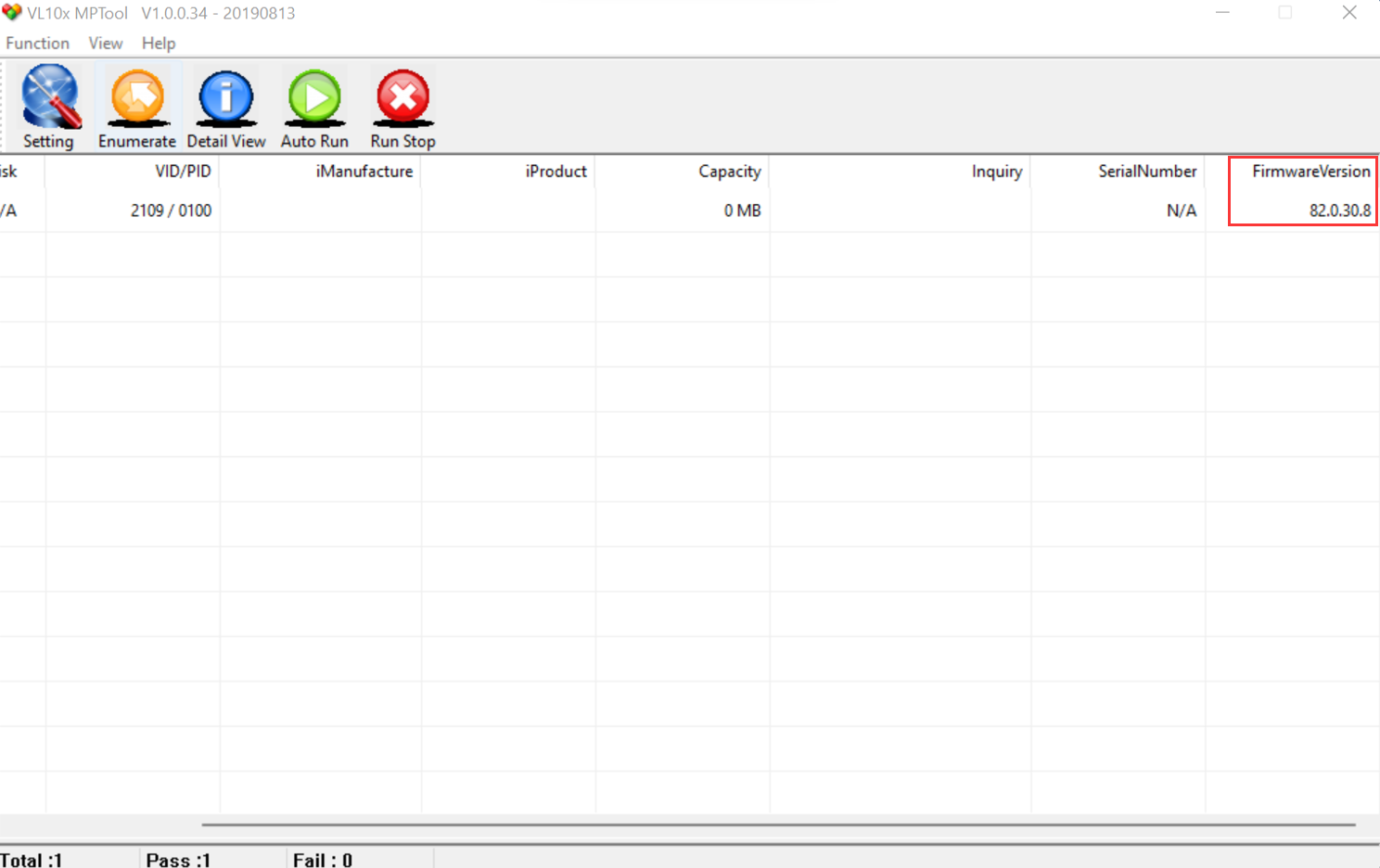
- Click the Setting button, click Open File, and select the firmware file VL100-APP5_82_30_01_08_20220718.bin. Click Save Setting and close the window.
.png)
- Click the Auto Run button and wait for the firmware update to finish.
.png)
- When the firmware update process finishes, disconnect and reconnect the adapter. Verify the firmware update by clicking the Detail View button and checking that the new firmware version is installed.
Firmware Update Troubleshooting
- If an error message appears when first starting the program, make sure you run the program as an Administrator.
Version History
- 7/20/22 – Firmware version 82.30.1.8
- Resolved a compatibility issue with Intel Alder Lake CPUs that caused video output to fail with a PD charger connected.
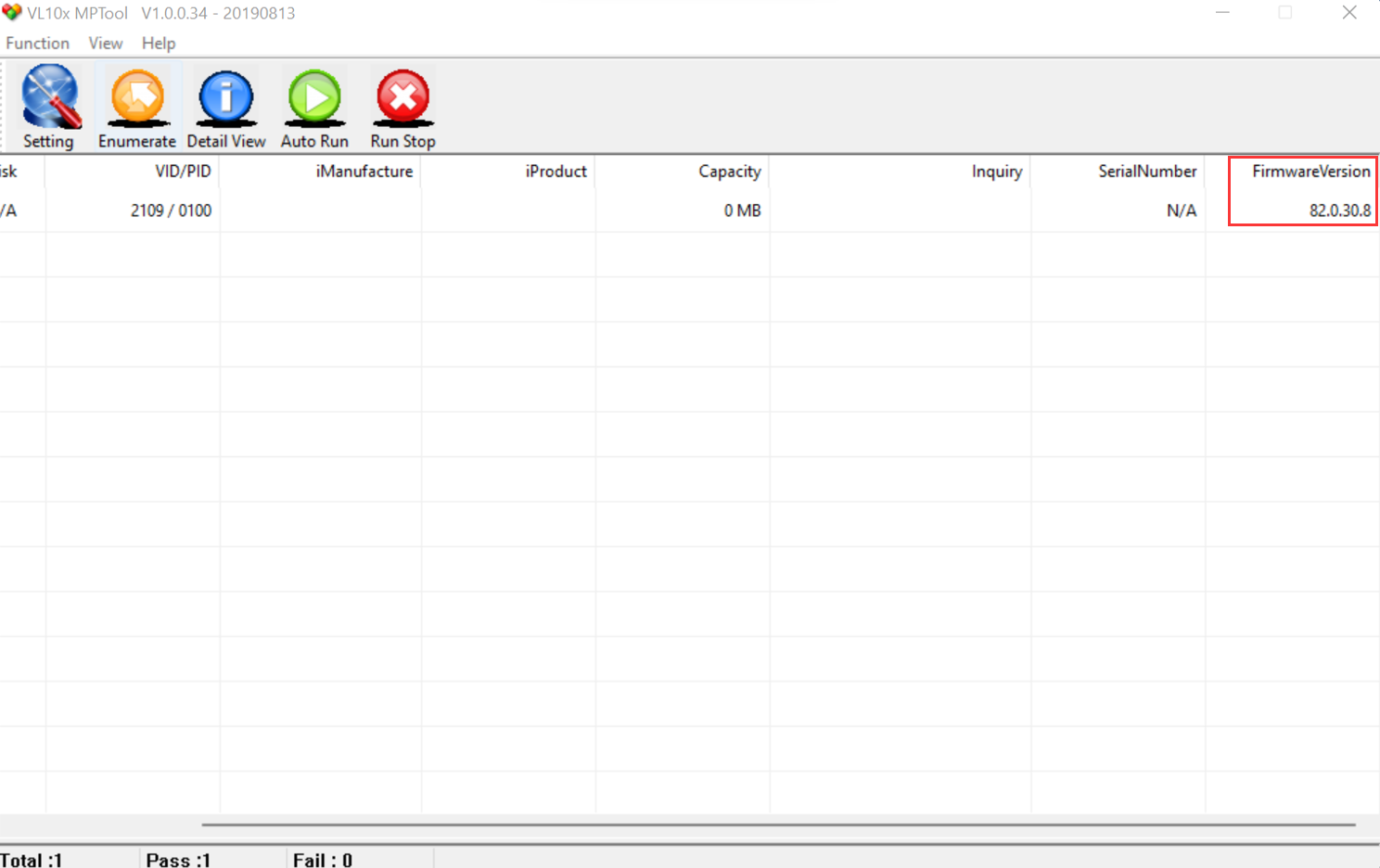
.png)
.png)