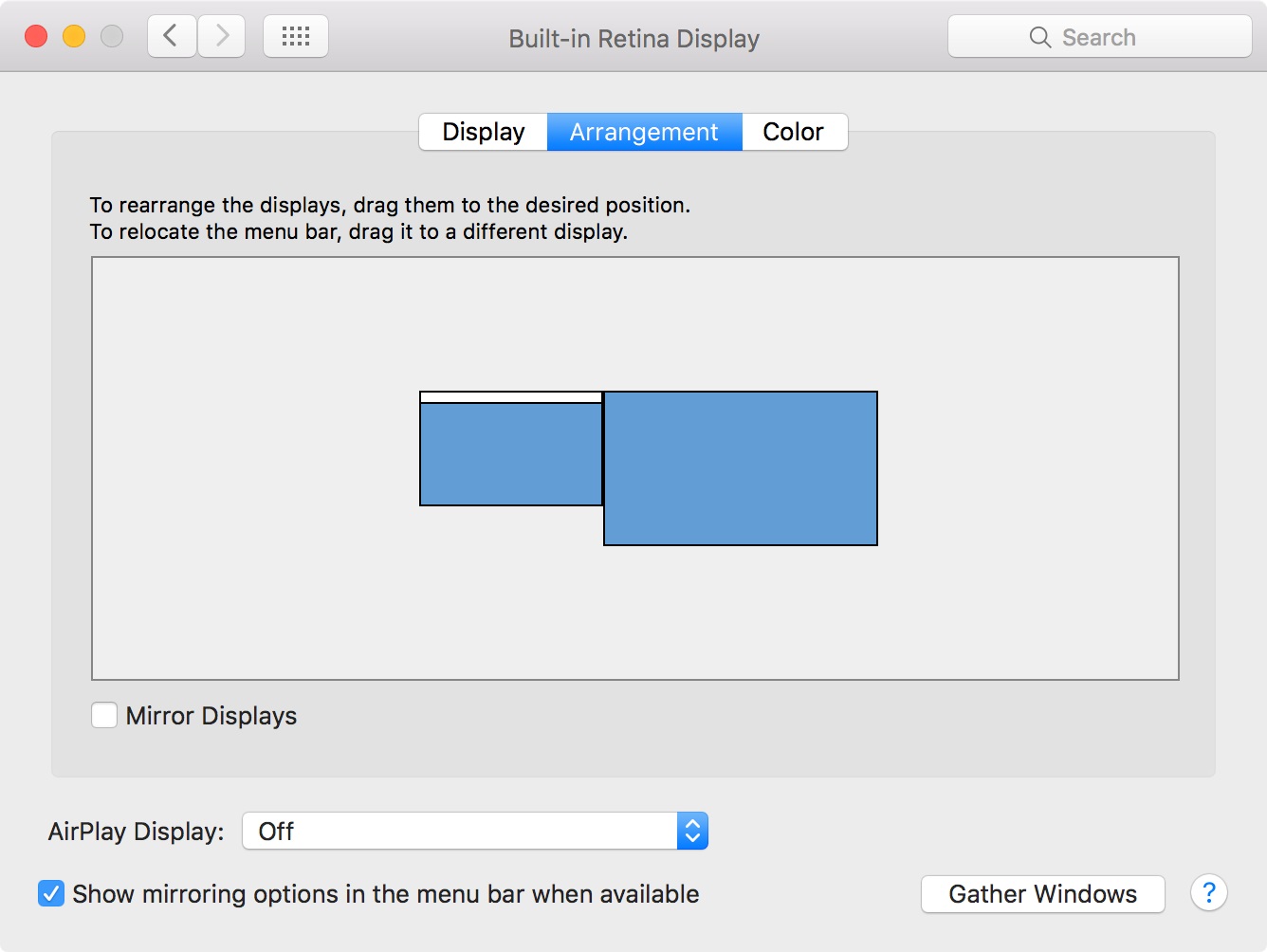|
Article ID: 50
Last updated: 21 Mar, 2024
Target Display Mode is a feature supported by select iMac desktops that enables an iMac to be used as an additional display for another Mac. The beauty of Target Display Mode is that it allows you to leverage your existing Mac devices to support a multi-display arrangment for tasks that might be better suited for a larger screen. Compatibility is very specific to certain models and the cable required is dependent on the generation of iMac. More recent models of the iMac (Retina 5K, 27-inch, Late 2014) and later iMac models do not support this feature at all. Also, the iMac must be using OS X 10.6.1 or later.
CablesThe only supported cables for this feature are Mini DisplayPort or Thunderbolt 2, depending on the configuration as listed in the table above. Mini DisplayPort and Thunderbolt 2 share the same dimensions for port size and connector, however, the technology for each is very different. A Thunderbolt 2 cable can support all the functions of a Mini DisplayPort cable (and can use the same port) in addition to transmitting data and is compatible with exertnal devices like external hardrives. A Mini DisplayPort cable is an Audio/Video cable only and can only be used to transmit video and sound to a display. Cable Matters carries a variety of both types of cables which can be found by following the linked products below: Product #107001 Thunderbolt 2 cable - Available in White or Black in 3.3, 6.6, or 9.8 foot lengths Product #101008 Mini DisplayPort cable - Available in White or Black in 3, 6, 10, and 15 foot lengths Enable Target Display ModeFortunately, using Target Display Mode is very straight forward:
After you press Command-F2, your iMac will display the desktop from the connected Mac. You can then chose to Extend or Mirror/Duplicate your screen from the Display menu.
Have a question or need more support for your Cable Matters product? Contact us at support@cablematters.com!
Article ID: 50
Last updated: 21 Mar, 2024
Revision: 17
Tags
|