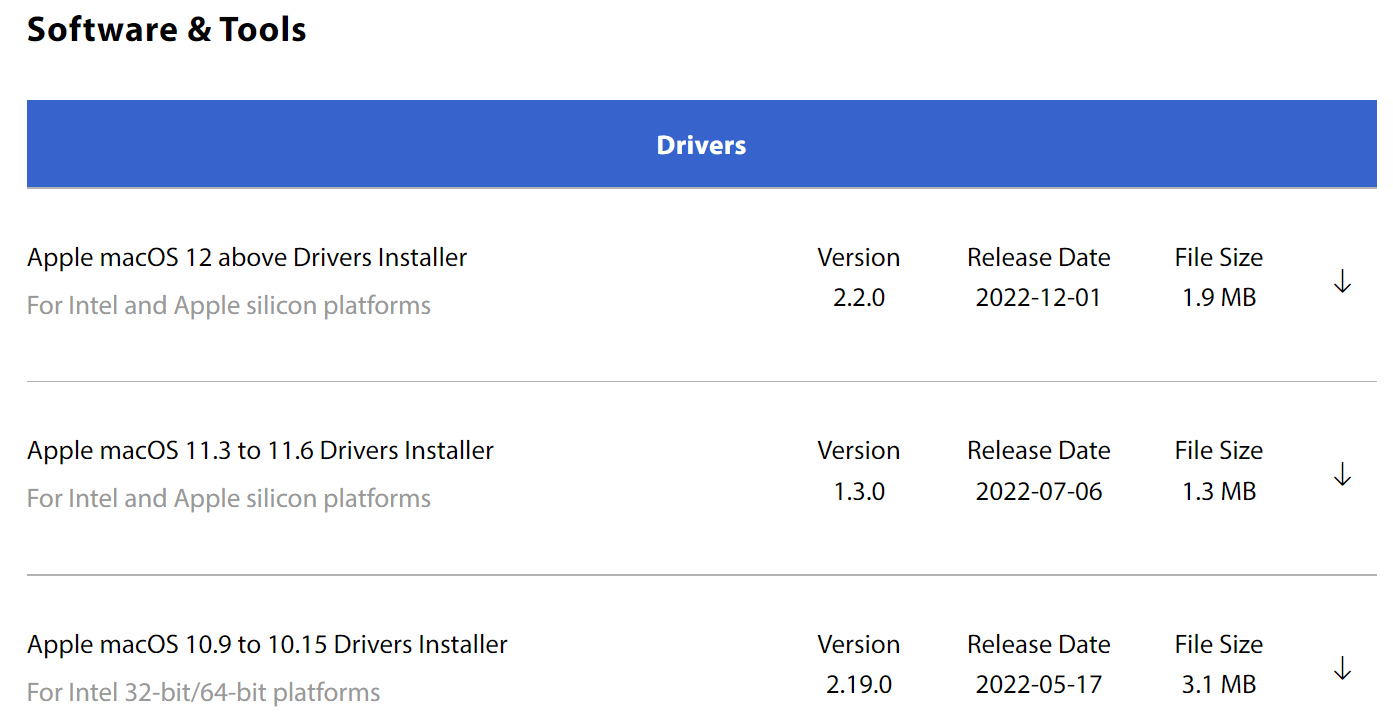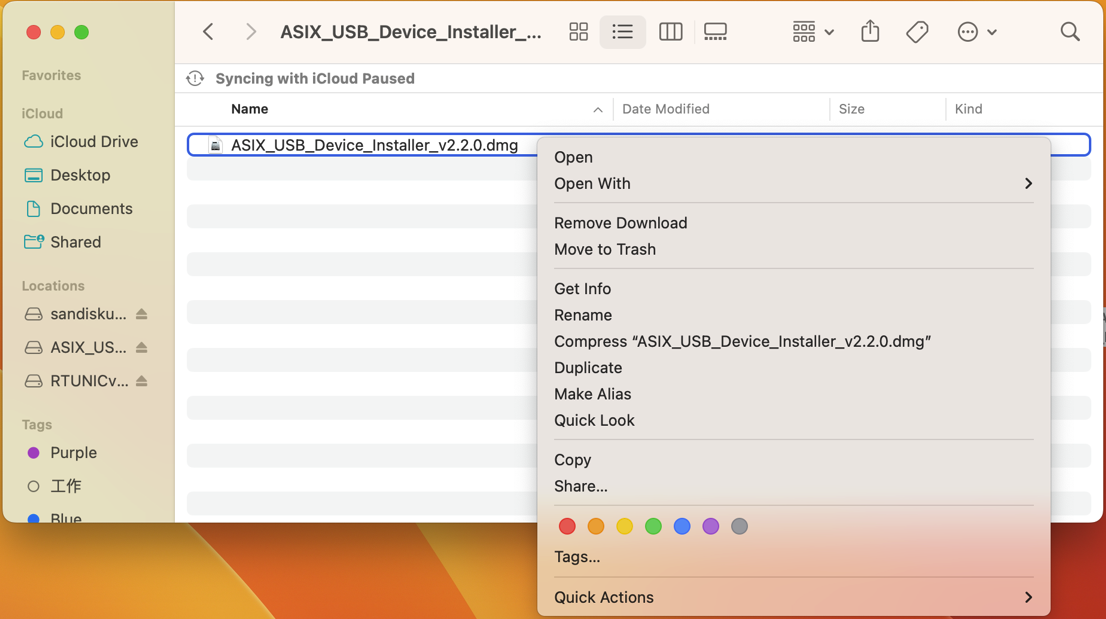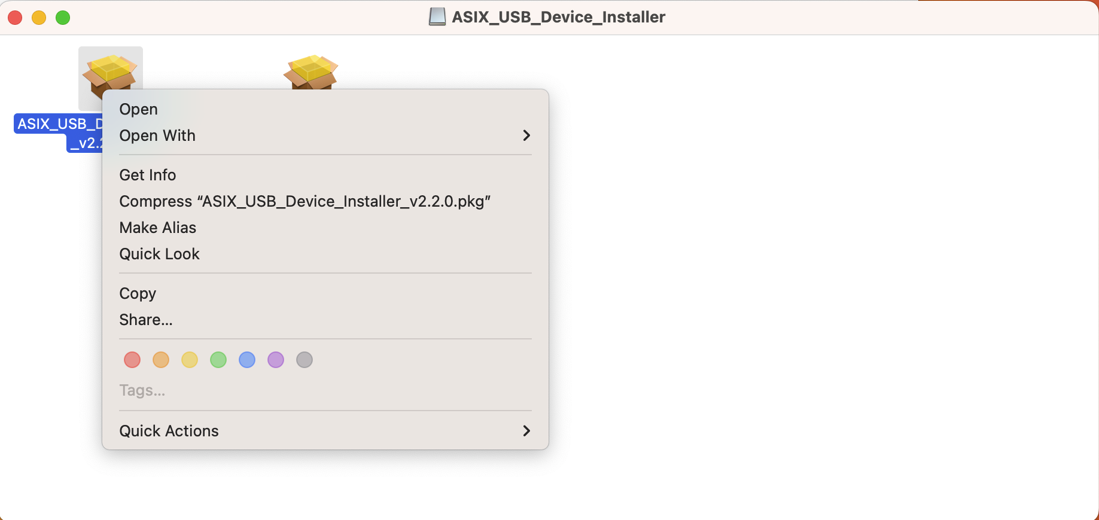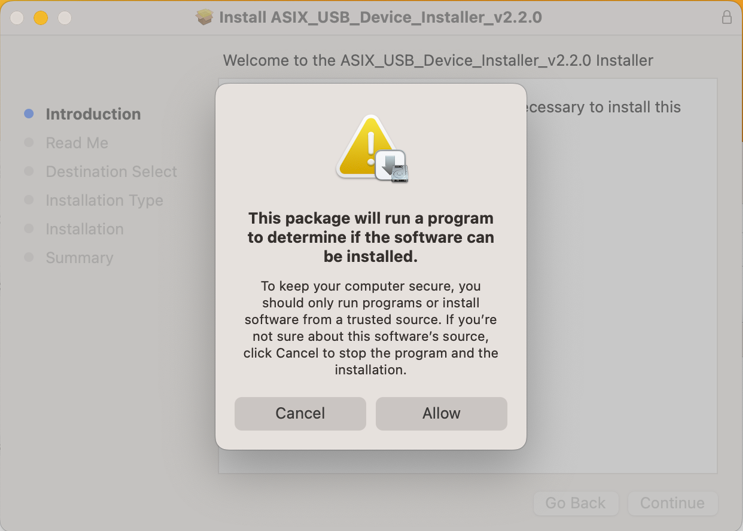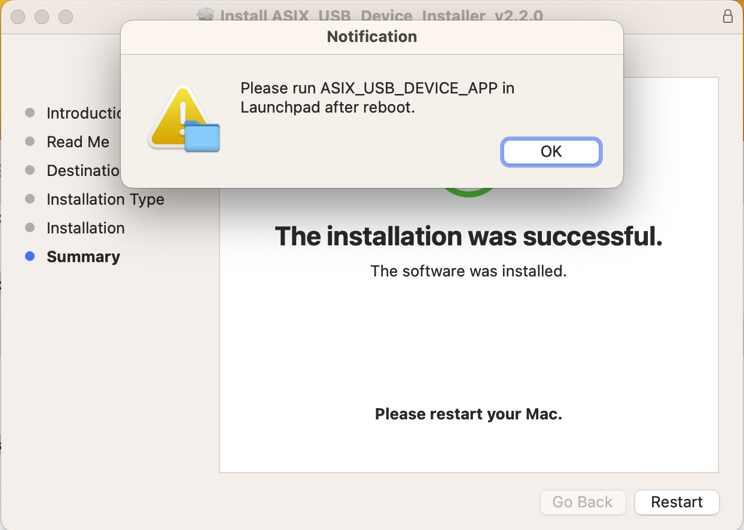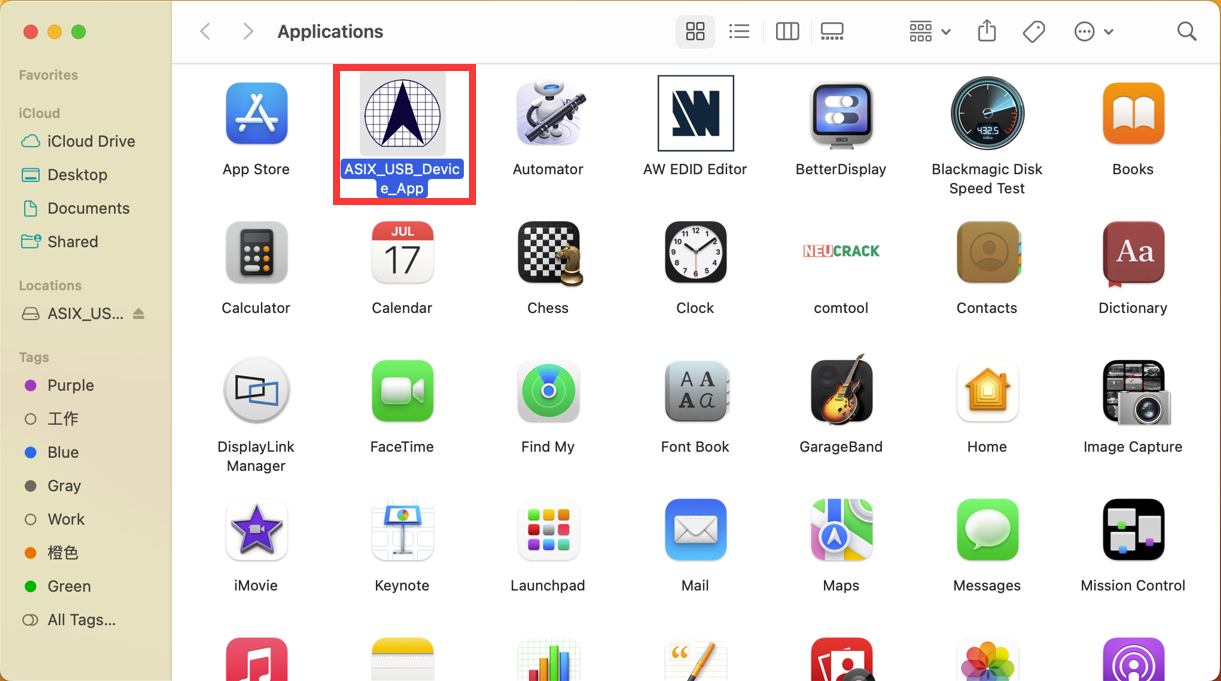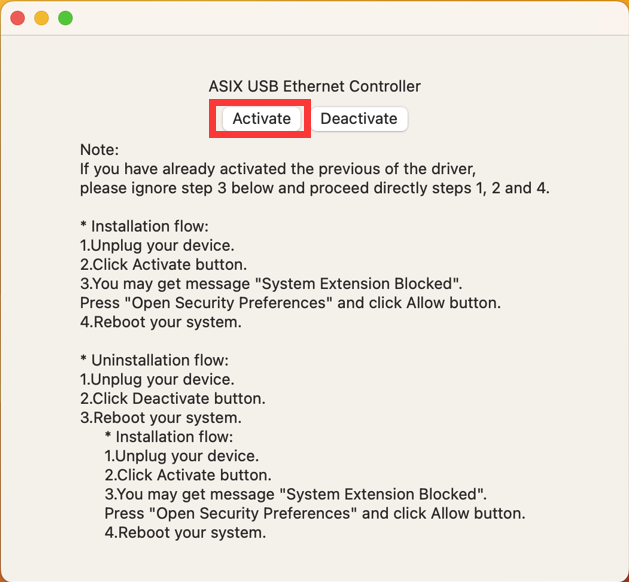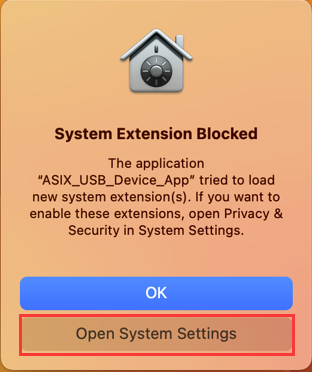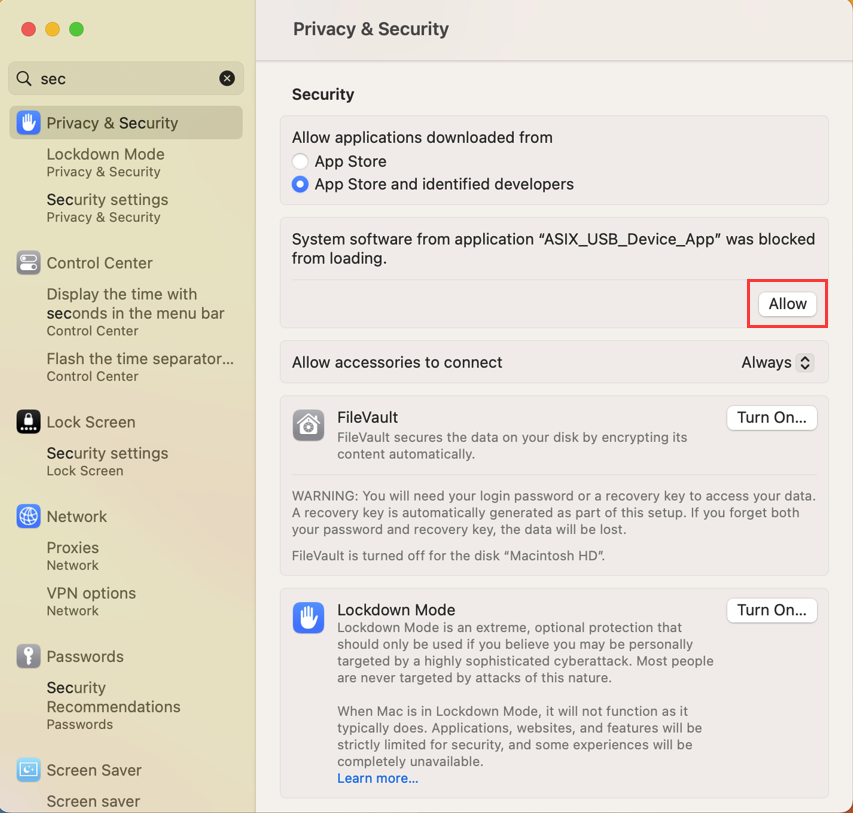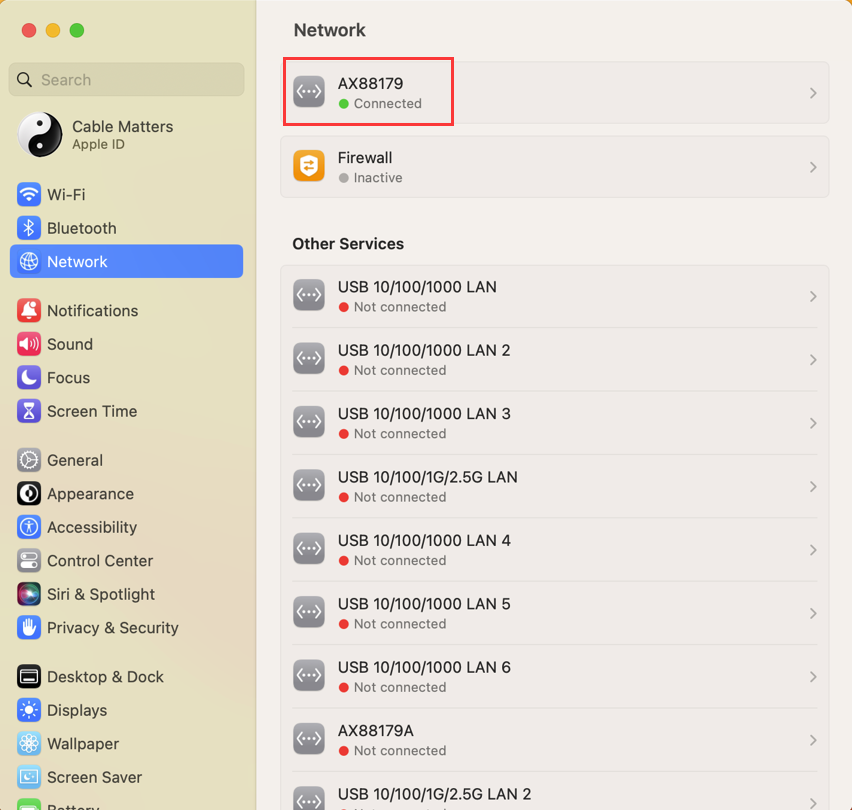|
Article ID: 165
Last updated: 03 Feb, 2026
Applies to This driver installation guide update applies to the following Cable Matters products:
Driver Installation Procedure 1. Download the Driver from the ASIX Web Site: Open the web page below (then go to Download -> Software &Tools): https://www.asix.com.tw/en/support/download Choose the corresponding driver to download.
2. To Install ASIX USB Device App on macOS: Unplug the ASIX USB Ethernet dongle first. Run the driver file “ASIX_USB_Device_Installer_Vx.x.x.dmg”
Please install the driver as prompted.
Restart your computer, then launch the application “ASIX_USB_Device_App” in the Launchpad.
3. To install ASIX USB Ethernet Dongle Driver on macOS Follow the installation flow to Activate or Deactivate the driver.
Restart your computer again. 4. To Check if ASIX USB Ethernet Dongle works Plug in the ASIX USB Ethernet dongle and open the network settings, to see if the dongle is detected and working.
Article ID: 165
Last updated: 03 Feb, 2026
Revision: 4
Tags
Also listed in
|