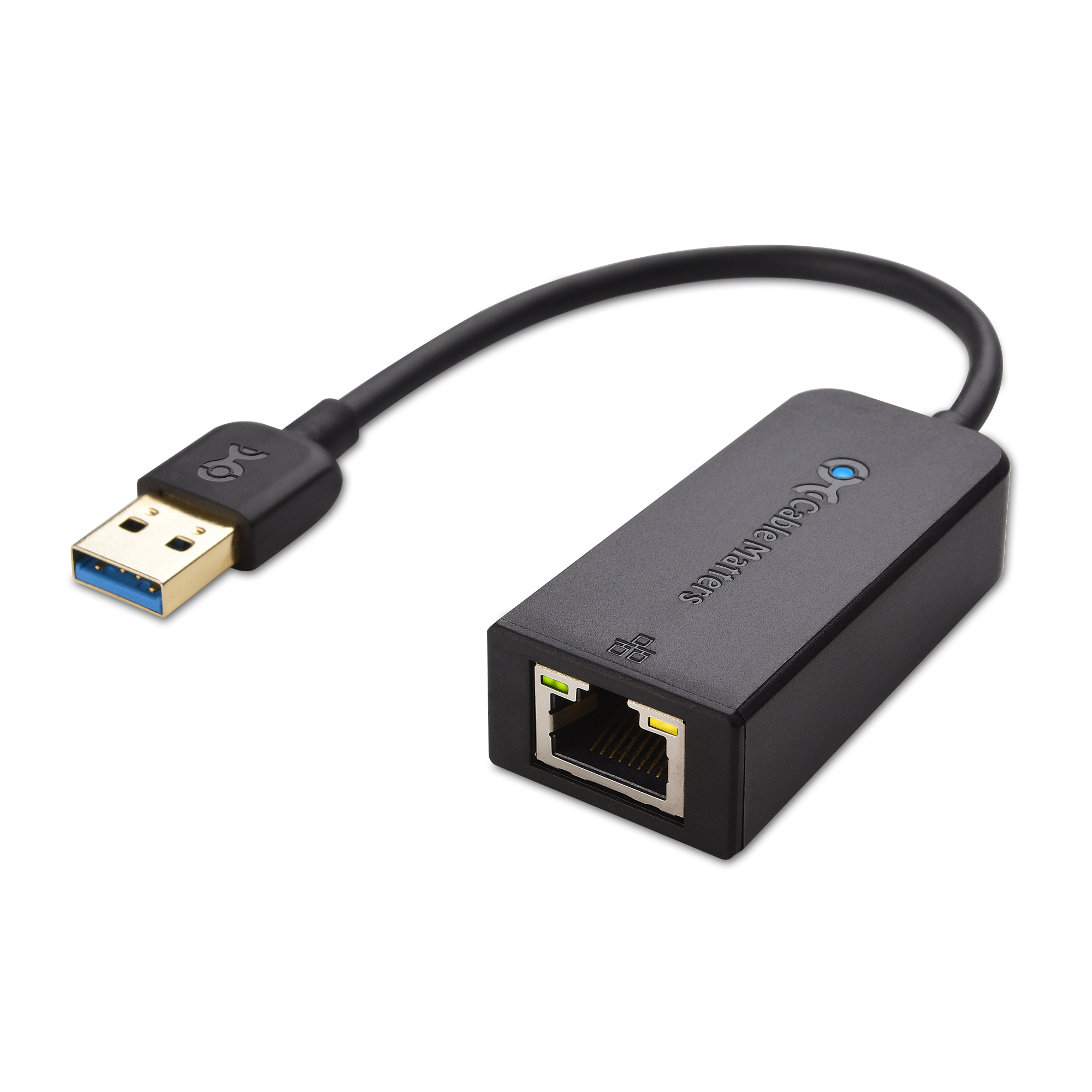|
Article ID: 13
Last updated: 09 Sep, 2019
SuperSpeed USB 3.0 to RJ45 Gigabit Ethernet Adapter (SKU: 202013)
USB 3.0 is the second major revision of the Universal Serial Bus (USB) standard for computer connectivity. It adds a new transfer mode called "SuperSpeed," which is capable of transferring data at up to 5Gbit/s—more than 10 times as fast as the 480 Mbit/s top speed of USB 2.0. A USB 3 port is usually colored blue, and is backwards compatible with USB 2.0. Overview Cable Matters SuperSpeed USB 3.0 to Gigabit Ethernet Adapter adds Gigabit Ethernet network connectivity to a laptop or desktop through a USB 3.0 port at full bandwidth. It features 5 Gbps (10x faster than USB 2.0) and easy connectivity. It is backwards compatible with USB 2.0/1.x (speed limited by USB bus). Specificaitons
Technical support Please download the latest driver here. Important note for macOS users When you install the driver, your OS may detect the driver as an unsigned driver. As a result, it will generate a one-time advisory message that the kernel extension is unsigned. However, that does not affect the functionality. We have tested the unsigned driver to work without issue. An updated, signed kernel extension is anticipated from ASIX. Once you've used our adapter on macOS and you upgrade your OS to a newer version, you do need to reinstall the driver. The one–time advisory message that the kernel extension is unsigned will pop up. However, that does not affect the functionality. How to find whether your computer recognizes the adapter or not? For Windows users, please open “Control Panel”.
For Mac users, please click the Apple icon on the top left corner. 1.Click the Apple icon on the top left corner. 2.Click “About This Mac”. 3.Click “More Info…” 4.Click “System Report…” 5.Click “USB”. 6.Under “USB 3.0 Super-speed Bus”, you should see the adapter if everything is installed correctly. We do value your feedback. If you have any question/suggestion, please feel free to contact us or email us at support@cablematters.com . We will reply to you promptly. For more information about this product including the driver and user manual, please visit the item page on our website
Article ID: 13
Last updated: 09 Sep, 2019
Revision: 9
Tags
|