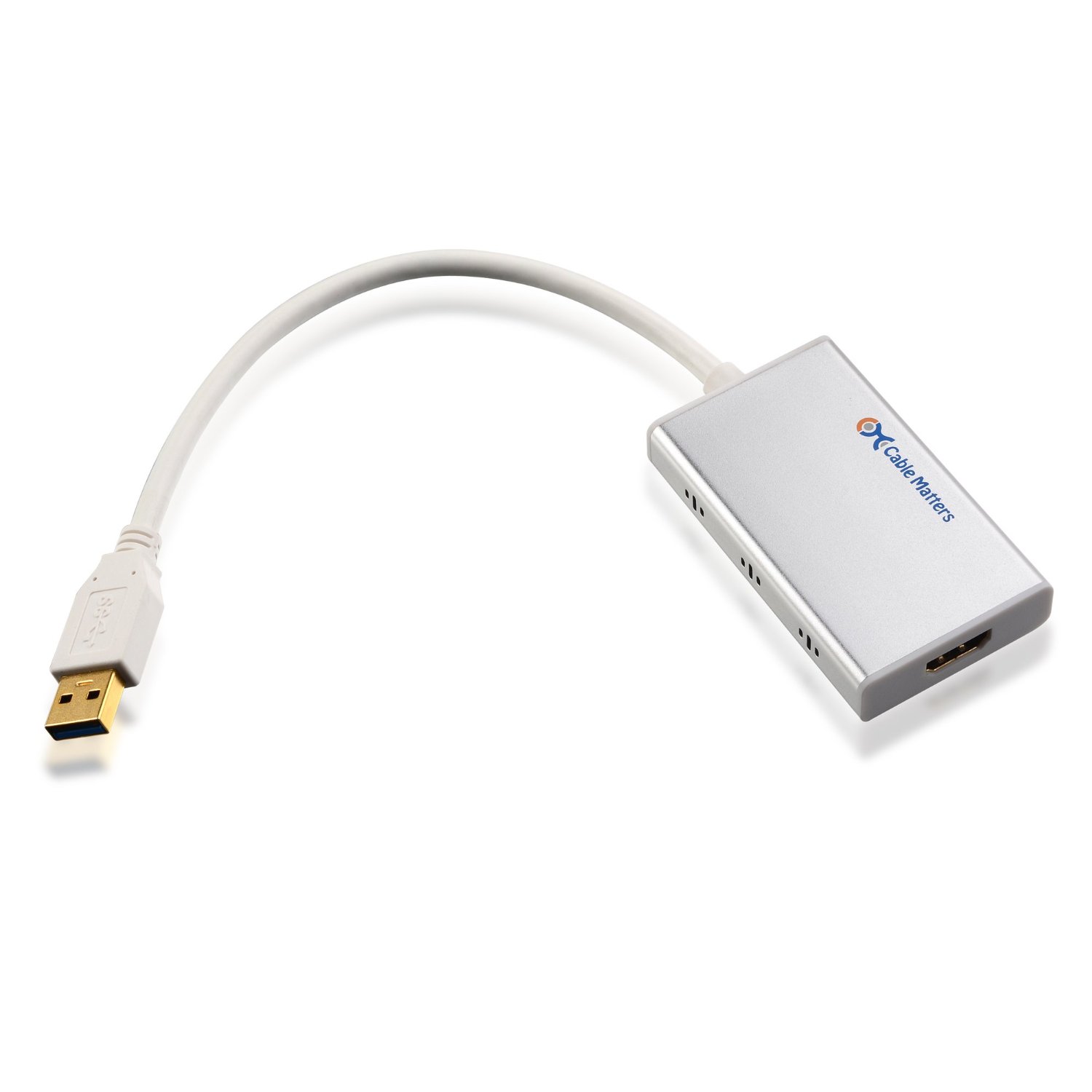|
Article ID: 5
Last updated: 28 Sep, 2015
SuperSpeed USB 3.0/2.0 to HDMI Adapter (SKU: 103067)
USB 3.0 is the second major revision of the Universal Serial Bus (USB) standard for computer connectivity. It adds a new transfer mode called "SuperSpeed," which is capable of transferring data at up to 5Gbit/s—more than 10 times as fast as the 480 Mbit/s top speed of USB 2.0. A USB 3 port is usually colored blue, and is backwards compatible with USB 2.0. PRODUCT OVERVIEW Cable Matters SuperSpeed USB 3.0/2.0 to HDMI Adapter adds an HDMI port to a laptop or desktop through a USB port. It leverages the high-bandwidth (5 Gbps, 10x faster than USB 2.0) SuperSpeed USB 3.0 interface and supports high resolutions of 2048x1152 / 1920x1200. It also provides a convenient external video solution that makes it easy to add multi-monitor capability to a USB 3.0 enabled desktop or laptop computer.
COMPATIBILITY Mac OS X: 10.6-10.9/Mavericks Please note: The adapter only works with Intel-based Macs, NOT PowerPC based Macs.
Windows Vista 64 bit/32 bit INSTRUCTIONS Easy set-up. Plug and play after one time driver installation. TECHNICAL SUPPORT Please download the latest driver here: For Windows: http://www.cablematters.com/download/USB3_to_HDMI/SgfxSetup-5_3_60_6579.exe For Mac, http://www.cablematters.com/download/USB3_to_HDMI/SGFX_Installer_1_2_2_1.zip Important Note for OSX 10.8/10.9 Users For OSX 10.8.X, please skip the "setup" and go to the "installer" folder to install the 10.7.X Lion driver directly. That driver is compatible with OS 10.8.X Mountain lion. For OSX 10.9/Mavericks, please read the instructions: Control + Click to open If you've used our adapter on an older OSX and you upgrade your OS to OSX 10.9/Mavericks, you do not need to reinstall the driver. How to get multiple displays (up to 6) on Windows? Windows users need to burn different Serial Numbers to each adapter in order to get multiple displays. Mac User do NOT need to do that. Please read the instructions here: Control + Click to open To configure video display and audio output, please read the user manual: Control + Click to open We do value your feedback. If you have any question/suggestion, please feel free to contact tech-support@cablematters.com . We will reply to you promptly.
Article ID: 5
Last updated: 28 Sep, 2015
Revision: 6
Tags
|