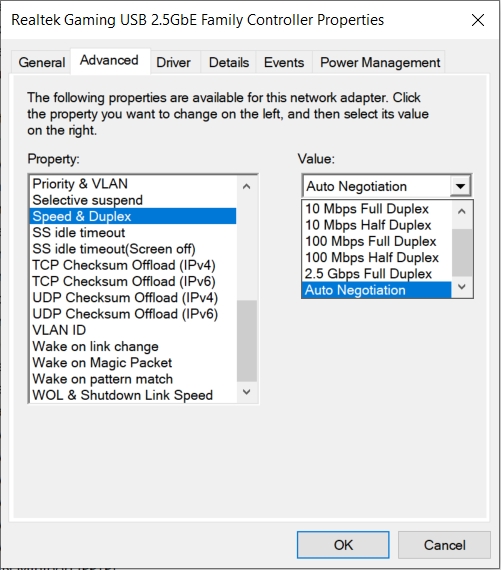|
Article ID: 163
Last updated: 11 Jul, 2024
If you experience issues with Cable Matters USB-C to 2.5 Gigabit Ethernet Adapters, follow these troubleshooting tips to resolve your issue. Applies to This troubleshooting guide applies to the following Cable Matters products:
Troubleshooting Steps 1. Download the latest driver from the Realtek website and install it. https://www.realtek.com/Download/List?cate_id=585 2. Check your computer to see if you have any computer management programs installed. Uninstall or disable it and try to test the speed again. Some programs result in CPU utilization of up to 100% when the network speed exceeds 1Gbps. 3. Try to change the value of "Speed & Duplex" from "Auto Negotiation" to "2.5Gbps Full Duplex" in the windows device manager. The value can be rolled back to "Auto Negotiation" after confirming the speed can run up to 2.5Gbps.
Article ID: 163
Last updated: 11 Jul, 2024
Revision: 6
Tags
Also read
|